Not been doing much just now, I've been mainly thinking about the weapons system and how Im going to implememt it. I suspect its going to be table driven with a new table for each weapon as that makes it easy to power up/down.
I've been fitting a new extractor fan to our downstairs loo, and been reading up on UK mains wiring and power. Mains power scares the shit out of me, as one slip and your basically dead! However, after reading stuff on the net for an hour, and unscrewing a couple of light switches here, I figured it all out and wired it up okay...worked 1st time too! It's a new leason I've learnt from doing electronics...tripple check, then check some more - make sure everythings right, or you pay with yout wallet! (or in this case, your life!) Still, all done now.
I'm eagerly awaiting the results of the limiTED demo comp on the Plus/4, its been pretty good and had some great entrys, and voting has been pretty good as well! Theres been talk of doing it once a year which would let folk know about it and get even more entrys and votes next time! I like these small demos (64, 128 adn 1024 bytes) as they mean coders can try stuff without them having to look too fancy; great fun. I wish they'd add a 256 and 512byte entry as well....1k is too much for me!
Saturday, April 28, 2007
Sunday, April 22, 2007
XeO3: Little or no progress at 30,000 feet.
 Damn planes. The seats were just too close together to allow me to do any work when flying back, which is a real shame. 11hours of watching tv when I could have been doing XeO3.
Damn planes. The seats were just too close together to allow me to do any work when flying back, which is a real shame. 11hours of watching tv when I could have been doing XeO3. I have started the weapons system which should be table driven so pretty easy to alter, but I didnt get very far as I couldn't even open the laptop fully as the guy in front had reclined his seat a little. The flight from Amsterdam to Edinburgh was so bad, I couldn't even put the little try down properly!! I wonder what the chances of flying busness class would be, the extra room would make these trip bareable, especially if I had room to code!
On a more positive note, I sent Luca the version I'd fixed to try and break, and he said it was working great under both emulation and on the real machine so it looks like I may well have fixed the really nasty bug when done!
Its been a great trip though, I've really enjoyed it down here. Seoul is huge and theres loads to see/do. I guess we were fortunate to have such good escorts because they've helped make the whole experiance just great fun. It'll be a blast when they come over and we can take them on a tour of scotland!
Thursday, April 19, 2007
More 'o the same....
I've not had much chance to do XeO3 stuff as our Korean hosts have been taking good care of us and keeping us busy! I did get a chance to help Luca briefly last night with a bug he's had for a while; he seemed quite happy about finally solving it. We've had a good day today going over all the stuff with the programmers here, so its been a very constructive day. They took us out for a really nice meal last night that seemed like an indoor barbeque, which was fab! I'm looking forward to returning the favour when they all come up to Dundee in the near future.....
Wednesday, April 18, 2007
Seoul...day 2
 Had a lite day today, morning meeting and then a tour of the city....well, half a tour. We started later, so missed some of it. Good to see though. Today is a full day of meetings and discussions - should be fun! Our Korean hosts are great fun, and we're all enjoying things hugly at the moment - lets see if that lasts as they start to ask for the impossible! :)
Had a lite day today, morning meeting and then a tour of the city....well, half a tour. We started later, so missed some of it. Good to see though. Today is a full day of meetings and discussions - should be fun! Our Korean hosts are great fun, and we're all enjoying things hugly at the moment - lets see if that lasts as they start to ask for the impossible! :)
Tuesday, April 17, 2007
Seoul!
 First day here....Grabbed something to eat - a nice simple stalke, we want a tour guide before we try any native stuff! Pretty good though. Its now around 8pm here, so early night and ready for work tomorrow. I dont think I'll get much done tomorrow either though, as we're getting taken out on the town - Karaoke becons I think :)
First day here....Grabbed something to eat - a nice simple stalke, we want a tour guide before we try any native stuff! Pretty good though. Its now around 8pm here, so early night and ready for work tomorrow. I dont think I'll get much done tomorrow either though, as we're getting taken out on the town - Karaoke becons I think :)It was good to finally meet the guys that I've been speaking to for the past year! Sangwook (the coder I've talked to mainly) is much younger than I thought.....or perhaps Im just older. :(
XeO3: 29,000 feet up!!
I managed to do a couple of hours work on the flight over here, and with all that work I only managed to find found 1 nasty bug, and 1 very minor one.... seems like a lot of effort for that! I still havent found the major but, although this one "could" have caused it as it was writing to rubbish locations. I discovered a random memory overwrite and this bug could have made it, but Im not sure as it was no wher near the sprite system, and I was almost certain it was in there.
This bug was pretty simple and was just a matter of the player ship graphic not being reset after the death sequance, which meant it was trying to render a random graphic outwith the 167 sprites, and since they are now all done with sprite lookups, it was reading a doggy address. So one done, and I'm sure one still to go.....
This bug was pretty simple and was just a matter of the player ship graphic not being reset after the death sequance, which meant it was trying to render a random graphic outwith the 167 sprites, and since they are now all done with sprite lookups, it was reading a doggy address. So one done, and I'm sure one still to go.....
Saturday, April 14, 2007
Ready.....set.............GO!
Almost time to go, Im collecting all the bits I need for the trip, including minus4 source and of course XeO3. I dont think I'm going to get much done, but I hope to at least fix the bug thats holding me up. I'm also taking the RetroEdit source and might try and get basic editing done - I hope so at least.
Wednesday, April 11, 2007
New toys!!!
I just recieved my new Dell Laptop! Its very cool, it has great battery life and is much lighter than the one I got from the work. When I head off to Seoul next week, I'll be able to take some Xeo3 fun with me! I'm looking forward to using it on the plane, and as its an 11hour flight, I should manage to get a full 6 or 7 hours use from it. After that I have my Cowan video player which runs for 10 hours!
So even if the flight sucks, I should have some fun on it anyway!
So even if the flight sucks, I should have some fun on it anyway!
Monday, April 09, 2007
Minus4w - debug
I've finished updating the debugger with everything I wanted (for now), and it feels pretty good now - kinda like the old debugggers we used to have in the old days when we used PDS (a remote PC to C64/Amiga/ST/etc. devkit). I've listed all the new changes below, and the only thing missing as I said yesterday is a watch window, which I could get by without for now.
1) Debugger now loads symbols (-p "symbol.sym" on the command line). SNASM format.
2) Source now builds under VS2005
3) Updated Debugger to allow disassembly view movement.
Page up/down, line up/down now moves disassembly view
SHIFT+Page up/down, line up/down now moves memory dump view
4) Dump of most of the hardware registers
5) Added a menu switch for undocumented opcodes. They are now OFF by default....
6) Added a scrollable BAR to the disassembly view to allow the placement of breakpoints and nicer navigation
7) New debugger keys:
Cursor Up/Down Move user bar
Page Up/Down page disassembly up/down
Shift + Cursor Up/Down Move memory dump up/down a line
Shift + Page Up/Down page memory dump up/down
B Set Break point at current user bar address
Shift + B Set Break point at address/symbol
Enter Step a single instruction. If JSR/Branch then follow if need be.
Space Place a breakpoint after current instruction and RUN.
Cursor Right If user bar is on a JSR/JMP, then read address and set window address to that.
Cursor Left If CursorRight has been used, then pop last address off and reset window.
M Set Memory window address
G Set Disassembly window address
Sunday, April 08, 2007
Minus4w
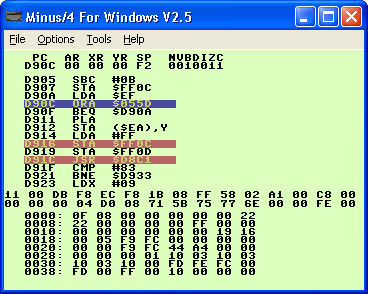
I've been updating minus4w to allow better debugging, so now I can scroll the disassembly view around and have the current PC update the window as needed. This makes it easier to follow code and debug. I should have done this ages ago, but as usual I couldn't be bothered. Still, its a good change and with the symbol table output by SNasm, it makes for a pretty good devkit. The only thing missing now is a watch window. Theres not a lot of space for that, so I may not add it... but I could toggle the watch window with the memory dump....
Im not sure who else would use this as most folk dont really use SNasm and Minus4 for development, so I dont know when I do a new relase....
Theres a couple of other changes I think I'll make later to allow a bit more ease of use, but these are minor compared to these, but it's all good!
Saturday, April 07, 2007
6502'ing...
I was doing my demo for the demo-comp, and I came across an instruction my debugger didn't know about. It was a simple omission but got me thinking about undocumented opcodes and memory in general. Minus4 nukes memory to 0 before starting up, but this is hardly ever correct, Yape uses a $ff,$ff,$00,$00 pattern which is much closer to the real thing. But in actual fact, each Plus/4 is totally different. I have one here that hardly wipes memory at all. In fact, I can switch the machine off/on and still have the program completly in memory. I used this a lot when growing up to get around the "no software reset" hacks software houses used to put in, and it let me hack them quite a bit more than I should have been able to.
I was also looking for ways to get more bang for my buck in my demo, and looked at the XAA opcode. This is listed on various sites as a normal 6502 undocumented op, but doesn't appear to work on the Plus/4 - or mine at least. Yape also doesnt use it, so I started to wonder what the plus/4 does have. I use lax in XeO3 to help speed up my sprite routine, and that appears to be working fine, but I may be treading on thin ice as it were, as you never know when you cross the line.
Still, I guess as long as you try these out on a real machine, it shouldn't be too bad....
I was also looking for ways to get more bang for my buck in my demo, and looked at the XAA opcode. This is listed on various sites as a normal 6502 undocumented op, but doesn't appear to work on the Plus/4 - or mine at least. Yape also doesnt use it, so I started to wonder what the plus/4 does have. I use lax in XeO3 to help speed up my sprite routine, and that appears to be working fine, but I may be treading on thin ice as it were, as you never know when you cross the line.
Still, I guess as long as you try these out on a real machine, it shouldn't be too bad....
Friday, April 06, 2007
Plus4 ROM disassmebly
After a post by Luca on Plus/4 world about clearing the screen via the kernal, I thought I'd have a quick poke around inside my kernal disassembly to see what it does. So I've spent an hour or so comenting my disassembly and how the screen clear stuff actually works. Its pretty simple really, and more or less loops around the current text window size clearing lines at a time. So, its not great, but its far from terrible. The "normal" kernal way of clearing a screen is to set the cursor to the top left and use Chrout to print each character. This doesn't, it hits the screen directly.
This also answers my question as to whether the kernal can move/relocate the main character map screen. The answer is no. This is because located at $d802 and $d81b you'll find a screen line lookup table, with the address of every line on the screen. and $0c00 is encoded into this table. Pitty.
Here's the main parts for anyone interested....
This also answers my question as to whether the kernal can move/relocate the main character map screen. The answer is no. This is because located at $d802 and $d81b you'll find a screen line lookup table, with the address of every line on the screen. and $0c00 is encoded into this table. Pitty.
Here's the main parts for anyone interested....
; *************************************************
;
; Clear screen with colour $10
;
; *************************************************
LD87E LDA #$10 ; Colour to clear screen to (black)
STA $053B ; Set current character colour
LDA #$04
STA $0541
; *************************************************
;
; Esc-n SCNCLR
;
; *************************************************
LD888:
JSR LDE70 ; Set full screen window
LD88B JSR LD89A ; Set the cursor HOME
LD88E JSR LD8AA ; Set screen pointers
; *************************************************
;
; Actual Screen Clear
;
; *************************************************
ClearScreen:
LD891:
JSR LDAF7 ; Clear the current line the cursor is on
CPX $07E5 ; At window lower edge?
INX ; move cursor down a line
BCC LD88E ; if not done, clear more
; *************************************************
;
; Set cursor HOME (set to top/left of current window)
;
; *************************************************
LD89A LDX $07E6 ; Get window TOP
STX $CD ; set cursor Y
STX $C4 ; cursor input row
LD8A1 LDY $07E7 ; Get window LEFT
STY $CA ; Set cursor X
STY $C5 ; Set cursor input X
LD8A8 LDX $CD ; get cursor Y
LD8AA LDA ScreenAddressLO,x ; look up screen xply table (LO)
STA $C8 ; store current screen address (low)
LDA ScreenAddressHI,x ; look up screen xply table (HI)
STA $C9 ; store current screen address (HI)
LD8B4 LDA $C8 ; get current screen address LO
STA $EA ; store in current editor COLOUR address LO
LDA $C9 ; now get the screen HI
AND #$03 ; and work out the HI addrews
ORA #$08 ; of the colour screen
STA $EB ; and store in the editor colour address HI
RTS
; *************************************************
;
; Clear the current line the cursor is on.
; (within the left/right window range)
;
; *************************************************
LDAF7 LDY $07E7 ; Get window LEFT edge
JSR LDF4A ; ???
LDAFD JSR LD8AA ; Setup screen addresses
DEY
LDB01 INY
LDA #$20 ; fill character address with spaces ($20)
STA ($C8),y
LDA $053B ; get current colour attribute
STA ($EA),y ; and store in colour address
CPY $07E8 ; right edge yet?
BNE LDB01 ; if not loop
RTS
; *************************************************
; Set window bottom and right
; *************************************************
LDE67 STA $07E5 ; Set current screen window bottom
STX $07E8 ; Set current screen window right
JMP LDE80
; *************************************************
; Reset current text window back to full screen
; (0,0) to (39,24)
; *************************************************
LDE70 LDA #$18 ; Set window bottom to 24
LDX #$27 ; Set window right to 39
JSR LDE67 ; set bottom and right variables
LDA #$00 ; Set window top to 0
TAX ; set window left to 0
; *************************************************
; Set window top and left
; *************************************************
LDE7A STA $07E6 ; Set current screen window top
STX $07E7 ; Set current screen window left
; *************************************************
; Clear screen line wrap table
; *************************************************
LDE80 LDA #$00
LDX #$04
LDE84 STA $07ED,x
DEX
BNE LDE84
RTS
Thursday, April 05, 2007
Let there be finger!!
 Well, almost there. The big bandage came off today, so I can now see how its healing, and its pretty good. This means I dont feel too bad typing now, so I'll probably start debugging XeO3 over the weekend again. Because its over the joint, I still cantr bend that finger - not until I take those paper strips off, but I can get by okay as long as i can use 2 hands (mostly). Oh well.... Im off on holiday just now as I can't really do anything productive at work, but the suns out, the kids are off - so we can have a little R+R at least.
Well, almost there. The big bandage came off today, so I can now see how its healing, and its pretty good. This means I dont feel too bad typing now, so I'll probably start debugging XeO3 over the weekend again. Because its over the joint, I still cantr bend that finger - not until I take those paper strips off, but I can get by okay as long as i can use 2 hands (mostly). Oh well.... Im off on holiday just now as I can't really do anything productive at work, but the suns out, the kids are off - so we can have a little R+R at least.(Oh...and I know it doesn't LOOK bad now... but try and imagine pulling back the folds along the cut and almost seeing bone! Wish I'd gotten a picture of that! )
Monday, April 02, 2007
Slice and Dice!
 Well, no sooner have I picked up XeO3 again, and Im forced to put it back down again! I was out giving the grass its first cut of the year, and managed to slice a rather large and impressively deep cut in my finger. So after a quick(ish) visit to the E.R., I'm now reduced to typing one handed, and thats no fun at all!
Well, no sooner have I picked up XeO3 again, and Im forced to put it back down again! I was out giving the grass its first cut of the year, and managed to slice a rather large and impressively deep cut in my finger. So after a quick(ish) visit to the E.R., I'm now reduced to typing one handed, and thats no fun at all!For those that haven't seen it yet, the new GTA 4 trailer is our for 360+ps3, check it out HERE
Sunday, April 01, 2007
XeO3: in for a qucikie....
Just a quick note really... I have verified that its the sprite system thats killing things by basically knocking it out and running the game without sprites. The game can then work as normal and does the full cycle of frontend->game->frontend->game->etc. This is good and bad news. This means I dont have to hunt everywhere, so thats good. But it also means I have to debug the most complex bit of code in the whole game. And because theres so much changed from the old engine, I can't use SSafe to do a DIFF - oh well....
BTW...this is a debugging technique that newbies often miss, when something wrong and you simply dont know what it is, comment out huge sections of code until its working as expected, and then start putting them back in one at a time. It should become clear then at least where to START looking! Sometimes its not in the obvious place, or even the block you commented out, but it gives you that valuable starting point.
BTW...this is a debugging technique that newbies often miss, when something wrong and you simply dont know what it is, comment out huge sections of code until its working as expected, and then start putting them back in one at a time. It should become clear then at least where to START looking! Sometimes its not in the obvious place, or even the block you commented out, but it gives you that valuable starting point.
Subscribe to:
Comments (Atom)