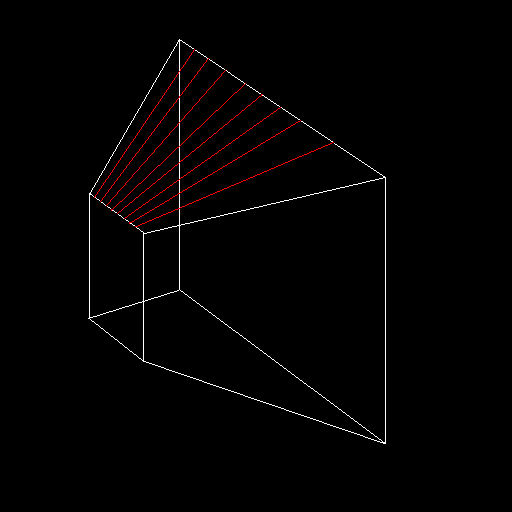So yet again on the web I've seen posts by journalists that 1080p
is worthwhile, and that developers should be spending all their time trying to
make full 1080p/60fps games, and yet again, it gets my back up...
A few years back I
did a post about the mass market, which was an article I did way back in 2004
( A
new direction in gaming), and it seems to me this is the same thing, coming
up again. I mean, seriously, who do you want to buy your games, a handful
of journalists, or millions of gamers?
Making a full
1080p/60fps game can be hard - depending on the game of course, but ask
professional developers just how much time and effort they spend making a game
run at 60fps, while keeping the detail level up, and they'll tell you it's
incredibly tricky. You end up leaving a lot of performance on the table because
you can't let busy sections - explosions, multiplayer, or just a load of baddies
appearing at the wrong time, slow down the game even a fraction, because
everyone - no matter who they are, will notice a stutter in movement and
gameplay. And that's the crux of the problem. Even a simple driving game, where
it's all pretty much on rails, so you know poly counts and the like, has to
leave a lot on the table, otherwise if there is a pileup, and there are more
cars, particles and debris spread around that you thought there would be, the
it'll all slow down, and will look utterly horrible.
Take a simple
example. You’re in a race with 5 other cars, cars are in single file, spread
out over the track - as the developer expected it to be. You’re in the lead
with a clear track. So let’s say the developer had accounted for this, and are
using 90% of the machines power for most of the track, and on certain areas,
they reduce this to account for more cars and effects - like the start line for
example. But suddenly, you lose control, and spin, the car crashes and bits are
spread everywhere along with lots of particles. Now the other cars catch up,
hit you, and it gets messy. Suddenly, that 10% spare just wasn't enough. it
needs a good 30-40% to account for particle mayhem, and damage, and the game
slows down. As a gamer, it’s not dropped from 60 to 30 - or perhaps even lower
depending on how many cars are in the race (like an F1 race for example). Now,
30fps isn't terrible, and even 20fps would be fine - probably, but the thing
is.... the player has experienced the 60fps responsiveness and now its suddenly
not handling the same way, and they notice.
The problem is
people notice change, even if they don't understand the technical effects or
reasons behind it. So going from 60 to 30 will be noticed by everyone, even
when you compensate for it. It is much harder to notice going from 30 to 20
when there is frame rate correction going on, but many can still "feel
it".
So, if I'm saying
you shouldn't do 60fps or full 1080p (if the game struggles to handle it), what
should you do? Well, what people really notice, isn't smooth graphics, but
smooth input. Games have to be responsive, and it's the lag on controls that
everyone really notices. If you move left, and it takes a few frames for that
to register - everyone cares, not just hard core gamers. But if a game responds
smoothly, then if you’re at 60 or 30 - or even 20! then gamers are much more
forgiving. This is mainly because once you're in the thick of the action, they
are concentrating on the game, not the pretty graphics or effects. I can prove
this too, even to hard core developers/gamers. Years ago when projectors
first came out they were made with reasonably low res LCD panels, and you got
what was called the "Screen Door" effect. Pixels - when projected,
didn't sit right next to each other, they were spaces between them. Now when
you started a film, you'd see this and you would end up seeing nothing BUT the
spaces. However as soon as you got into watching and more importantly, enjoying
the film, that went away, you never saw the flaws in the display, because you
were concentrating on the content.
The same is true
of games, sure you power up a game and ooo...look, it’s super high res, and
ever so smooth! But 10 minutes later, your deep in the game and couldn't give a
crap about the extra pixels, or slightly smoother game, all you care about is
the responsiveness of it all. If it moves when you tell it to, your happy.
So what about the
1080p aspect? Well years ago when 1080p started to become the norm, and shops
had both 720p and 1080p large screen TVs in store, I happened to be in one,
where they had the same model, but one 1080p, and on 720p hanging right next to
each other, playing the same demo. I went right up to them, and could still
hardly tell the difference. These were 2 50" displays, yet with my noise
almost touching them, it was hard to tell where the extra pixels were. Now, if
you have a 1080p projector, and are viewing on a 2 to 3-meter-wide screen, I'm
pretty sure you'll notice, but on a TV? when your running/driving at high speed
- no chance. Every article about resolution in games shows stills, and this is
the worst thing to use, as that's not how you play games. It's also worth
remembering, that at that moment in time your noting playing, so you’re not
concentrating on the game, you’re doing nothing but search for extra pixels, so
it's yet another con really.
So what’s the
benefit to running slower, at a slightly reduced resolution? Well, 1080p at
30fps means you can draw at least twice as much. That's a LOT of extra graphics
you can suddenly draw, and even if you don't need/want to draw that much more,
if makes your coding life MUCH simpler. You no longer have to struggle to
maintain the frame rate, or worry about when there is a sudden increase in
particles or damage - or just more characters on screen.
What about
resolution? Well 720p is still really high-res. There are still folk getting HD
TV's and watching standard definition TV thinking it's so much sharper than it
used to be! The mass market usually doesn't "get" what higher res is
until they see it side by side, and once things are moving and they are
concentrating on other things, they will neither know, or care.
At 720p, 30fps you
can draw over 4 times as much 1080p, 60fps. That's a LOT of extra time and
drawing. Imagine how much more detailed you could make a scene with that amount
of extra geometry or pixel throughput. Even at 3 times, you could leave yourself
a massive amount of spare bandwidth to handle effects and keep gameplay smooth.
2D games
"probably" won't suffer too much from this problem, although on
mobile web or consoles like the OUYA they will as the chips/tech themselves
just isn't very quick.
So rather than
spend all your time with tech and struggle to maintain a frame rate most gamers
won't notice, shouldn't you spend all your time making a great game instead? If
you're depending on pretty pixels to make your game enjoyable, it probably
isn't a great game to start with, and you should really fix that.
Games with pretty
pixels sell a few copies, truly great games sell far more, and while it's true
that games with both will sell even more, the first rule of game development is
that only games you release will sell anything at all, and while playing with
tech is great fun, constant playing/tuning doesn't ship the game.